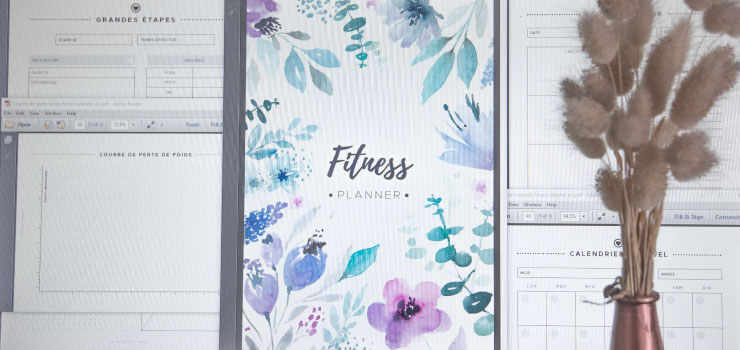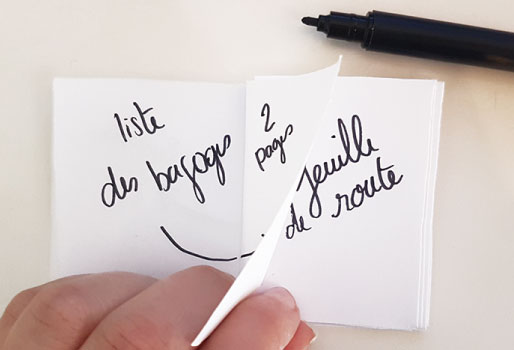For ease of printing your printable planners, here’s a handy trick. When you download a planner from the shop (the Fitness planner or the Budget planner for example), the pages are on separate PDF files : so you can print the pages as you want and to compose your personalized planner. But assembling the pages into one PDF file will enable you to print more easily, especially if you want to print large numbers of pages on double-sided or in the booklet mode.
So before printing, I suggest you prepare one PDF file containing all the pages that interest you in the order you have defined. Then you can print double-sided printing (see the article « Double-sided printing« ), or with the booklet function (see « Shaping and binding printed inserts« ).
For that, if you do not have appropriate software, I suggest a great website: ilovepdf. Simple to use, complete and available in english, this website will enable you to merge PDF pages to create a single file of your ideal planner.
Also, I offer you the following documents to help you plan :
- Blank pages (PDF)
You can incorporate them into your PDF file if you want to leave some pages without printing on your future planner :
• A4 page
• US Letter page
• A5 page
• Half Letter page
• Personal page
• A6 page
 A sheet for organizing pages
A sheet for organizing pages
(see picture on the right) to help you to list the pages and the arrangement you want, in particular for booklet printing.
• Organization – 24 pages (This document is adapted for a booklet of 24 pages but do not hesitate to reproduce it by adding or deleting pages.)
THE STEPS
- First, note the order in which you want to organize your pages / PDFs. Take the number of pages per file into account (some are in double pages, for example). You can use the plan above or make a little model to note the layout of your pages in read order. This step should not be neglected : it will enable you to be more effective afterwards.
- Then go to the website « ilovepdf » and click on « Merge PDF«
- drop the PDFs you have chosen into the window (or use the « select PDF files » button). If some pages need to be repeated in your planner, import them as many times. If some pages must remain blank, use the PDF « blank pages »(you can download it above).
- Combine PDFs in the order you want, according to your notes, by dragging them.
- Then click on « Merge PDF ».
- The download of your full PDF file will start automatically.
- All you have to do is open this new PDF and print it in full.